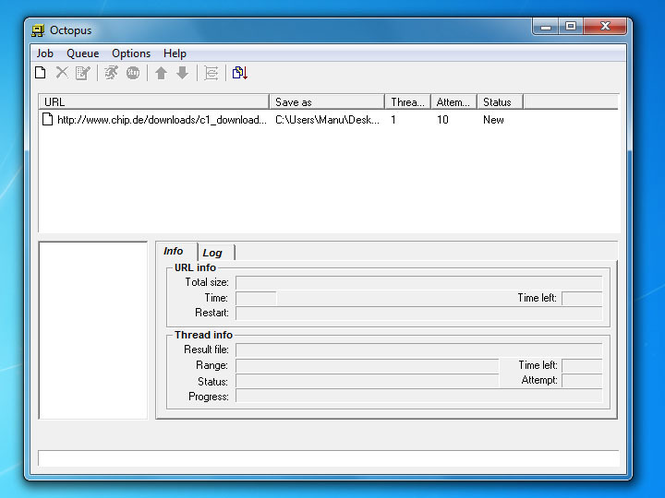Octopus
The description of Octopus
Octopus for Windows stands out in the realm of file download managers with its specialized capability to automate FTP and HTTP file downloads. It is engineered to optimize download speeds by leveraging multiple threads that concurrently access different segments of the file. This multi-threading approach not only accelerates the downloading process but also ensures efficiency and reliability.
What can Octopus be used for?
Octopus serves as a powerful tool for users who need to download large files from servers swiftly and efficiently. Whether it's for downloading software, media files, or data sets, Octopus can handle a variety of content types across FTP and HTTP protocols. It is particularly useful for developers, IT professionals, and multimedia content creators who frequently work with substantial file sizes and require consistent download speeds.
Octopus Tricks & Tips
To make the most out of Octopus, familiarize yourself with its multi-thread functionality, which allows for simultaneous file segment downloads. Experiment with different thread counts to find the optimal balance for your connection. Monitoring progress and adjusting thread usage on-the-fly can further enhance download rates. Regular updates and a glance at the community forums can also yield useful insights to optimize your experience.
Benefits & Features
- Multi-thread downloading: Increases overall download speed by splitting files into segments.
- Concurrent threads: Download different parts of the file at the same time for efficiency.
- Automation capabilities: Set up downloads to commence automatically without manual intervention.
- FTP and HTTP support: Versatile for various types of file transfer protocols.
- User-friendly interface: Accessible for both beginners and advanced users.
Advantages
- Significantly faster downloads due to multi-threading.
- Automated download process saves time and effort.
- Flexible across different protocols and file types.
Limitations
- May have a learning curve for users unfamiliar with download managers.
- Thread optimization might require manual tweaking for best results.
Octopus for Windows provides a commendable solution for those who need a dependable and swift method of downloading files. Its multi-threading technology is a game-changer, particularly for large file transfers. The ability to handle downloads via FTP and HTTP, coupled with an intuitive interface, makes it a valuable addition to any power user's toolkit.
FAQ
Does Octopus support resuming interrupted downloads?Yes, Octopus can resume downloads from the point of interruption, ensuring you don't lose progress.
Can Octopus handle batch downloads?
Yes, Octopus is capable of managing multiple file downloads in batches, increasing productivity.
Is Octopus suitable for beginner users?
While it offers advanced features, Octopus maintains a user-friendly interface that beginners can navigate with ease.