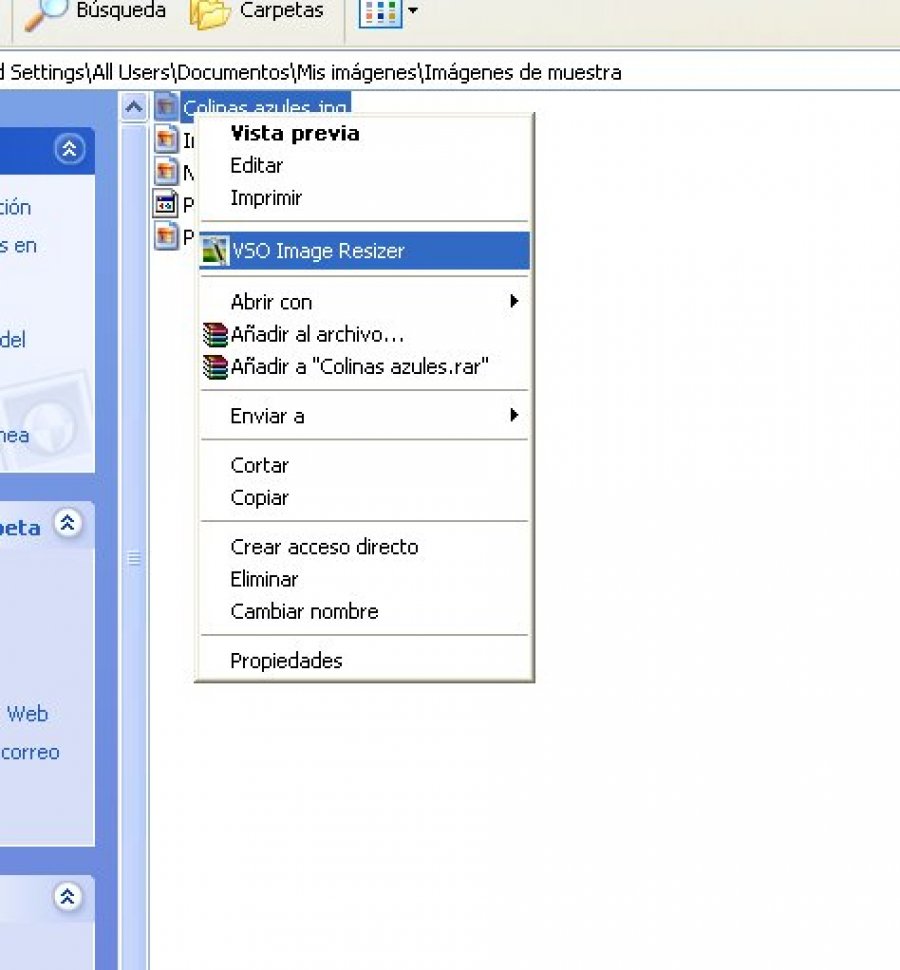VSO Image Resizer
The description of VSO Image Resizer
VSO Image Resizer is a robust program designed for Windows systems, offering efficient capabilities for resizing and managing digital images. Despite its seemingly complex interface, the tool provides a wide range of functions suitable for both casual users and those with more advanced image processing needs.
What can VSO Image Resizer be used for?
VSO Image Resizer is a versatile tool that can be used for a variety of tasks, including but not limited to batch resizing of images, converting between different image formats, optimizing photos for email or web usage, and adjusting image resolution. It can also be used to manage file compression, and to create thumbnails for easier image organization and sharing.
VSO Image Resizer Tricks & Tips
To get the most out of VSO Image Resizer, consider the following tricks and tips:
- Use the batch processing feature to handle multiple images at once, saving time and effort.
- Experiment with different compression levels to find the perfect balance between image quality and file size.
- Take advantage of the preview option to check the output before finalizing the process.
- Create profiles for recurring tasks to simplify your workflow and maintain consistency across your images.
Benefits & Features
- Batch processing for efficient image handling
- Support for a wide range of image formats
- Easy conversion between image types
- Customizable compression settings
- Resolution adjustments for different use cases
- Thumbnail creation for simplified image management
- User-friendly profiles for repeat tasks
Pros
- Highly efficient for batch image processing
- Supports a multitude of image formats
- User profiles save time on repetitive tasks
- Flexible and customizable settings
Cons
- Interface may be intimidating for beginners
- Advanced features may require a learning curve
As a powerful tool for image resizing and conversion, VSO Image Resizer stands out for its comprehensive features that cater to a broad range of image editing needs. Its ability to handle batch processing with ease makes it an invaluable asset for anyone working with large quantities of images. While the interface may present a challenge to some users, the flexibility and efficiency it provides more than compensate for the initial effort required to master its functionalities.
FAQ
Is VSO Image Resizer suitable for beginners?While the interface may seem complex, VSO Image Resizer offers simple processes and presets that beginners can use effectively.
Can VSO Image Resizer handle RAW image formats?
Yes, VSO Image Resizer supports various RAW formats, making it suitable for photographers who need to process images from different cameras.
Does VSO Image Resizer offer any features for optimizing images for web use?
Yes, the software includes optimization features that can adjust image size and quality for better web performance.