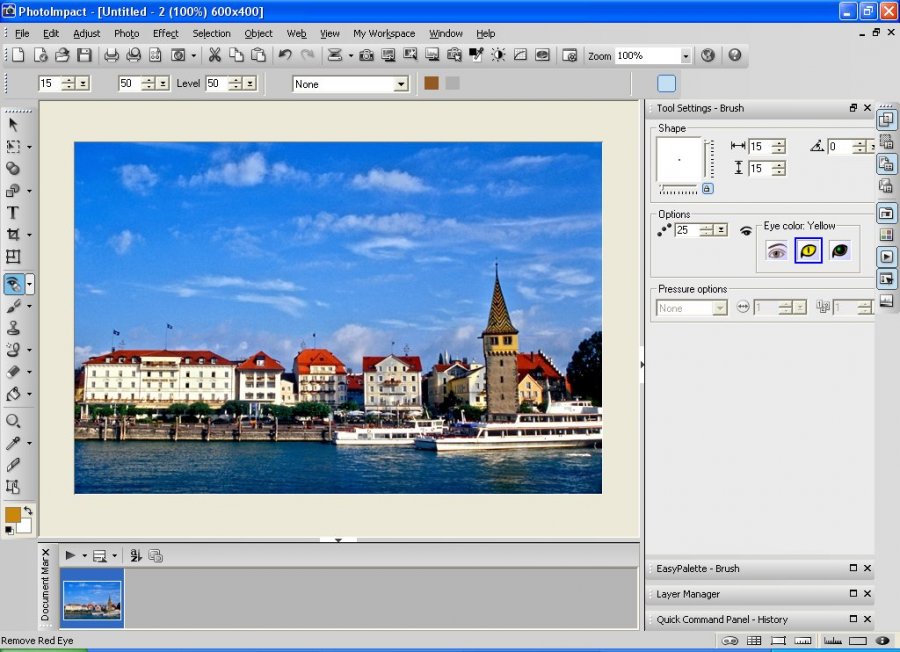Ulead PhotoImpact
The description of Ulead PhotoImpact
Ulead PhotoImpact is a comprehensive image editing suite for Windows that serves a wide range of users, from beginners to advanced graphic designers. Known for its powerful editing capabilities, the software might present a steep learning curve due to its complex interface. However, it remains a versatile tool suitable for various image manipulation tasks.
What can Ulead PhotoImpact be used for?
Ulead PhotoImpact is designed to handle a plethora of imaging tasks. Users can employ it for basic photo retouching, graphic design, and even website creation. Its capabilities also extend to making greeting cards, slideshows, and collages, as well as optimizing images for web use. The software's extensive toolset enables users to undertake complex projects that require layer-based editing, special effects, and vector drawing.
Ulead PhotoImpact Tricks & Tips
Getting the most out of Ulead PhotoImpact involves learning a few tricks and tips. Mastering the use of layers can significantly enhance your editing capabilities. Experiment with blending modes for creative effects. Don't forget to take advantage of the batch processing feature to save time on repetitive tasks. Additionally, familiarize yourself with the Path Drawing Tool to create unique shapes and vector elements.
Benefits & Features
- Layer-based editing for complex image manipulation
- Wide range of filters and special effects
- Advanced tools for graphic design, including text and vector tools
- Image optimization features for web graphics
- Batch processing to apply changes to multiple images at once
- Supports a variety of file formats, enhancing compatibility
- User-friendly wizards for quick photo enhancements and creations
Pros
- Rich set of tools and effects for comprehensive editing
- Suitable for users of all skill levels with customizable workspaces
- Good file format support, including RAW files
- Helpful resource guides and tutorials available
Cons
- Interface may be overwhelming for first-time users
- Lacks the updates and support of more modern software
- May not run smoothly on the latest Windows versions
FAQ
Is Ulead PhotoImpact suitable for beginners?While it has a complex interface, beginners can use Ulead PhotoImpact, especially if they take advantage of the built-in guides and tutorials.
Can Ulead PhotoImpact edit RAW files?
Yes, Ulead PhotoImpact supports RAW file formats, making it a good choice for photographers.
Is Ulead PhotoImpact still supported?
Ulead PhotoImpact does not receive updates anymore, and official support might be limited as other more modern software packages have taken precedence.