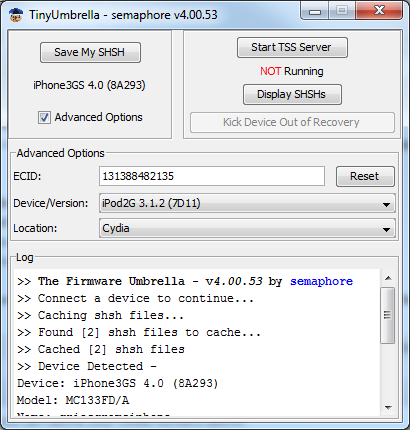TinyUmbrella
The description of TinyUmbrella
TinyUmbrella is an indispensable tool for iOS enthusiasts, particularly those seeking to preserve their device's SHSH blobs. This application is tailored for Windows users who aim to save these crucial files effortlessly. Notably, TinyUmbrella facilitates the restoration of an iPhone or another iOS device by utilizing a previously saved SHSH blob and activating the TSS Server. The simplicity of restoring your device's firmware is a hallmark of this program. With the recent update, TinyUmbrella now supports iOS 7.1.x, although some kinks, especially with the iPhone 5S, are still being ironed out.
What can TinyUmbrella be used for?
TinyUmbrella serves multiple purposes. It is primarily used to save SHSH blobs, which are digital signatures used by Apple to authorize iOS firmware installations. Saving these allows users to downgrade their iOS devices to previous versions that Apple no longer signs, provided that it's technically possible for their device. Additionally, TinyUmbrella's TSS Server can be used to trick iTunes into signing older firmwares during a device restore.
TinyUmbrella Tricks & Tips
To get the most out of TinyUmbrella, it is advisable to save SHSH blobs for each firmware version released for your device. Doing so regularly ensures that you have the necessary files for future downgrades. Also, make sure to run TinyUmbrella as an administrator to avoid any potential permission issues on Windows. For devices that are prone to recovery loop issues, TinyUmbrella can be a lifesaver in kicking them out of recovery mode.
Benefits & Features
- Saves SHSH blobs for future downgrades
- Allows restoration of iOS devices using saved SHSH blobs
- Supports the latest iOS versions, including 7.1.x
- Simple user interface for ease of use
- Helps to exit recovery mode loops
- Updated to fix issues with newer iPhone models
Pros
- Enables downgrading to unsigned iOS versions
- User-friendly for both novices and experts
- Regular updates to support new iOS releases
- Free to use
Cons
- iPhone 5S support still under refinement
- Requires technical knowledge for some features
- Downgrading is not always possible due to Apple's restrictions
Final Words on TinyUmbrella
TinyUmbrella remains a vital tool for those who value having the option to downgrade their iOS devices. Its capability to save SHSH blobs and restore devices with ease makes it a favorite in the community. Despite some ongoing issues, particularly with certain iPhone models, the software continues to evolve, promising even better functionality in future releases. For enthusiasts who like to have control over their device's firmware, TinyUmbrella is a must-have utility.
FAQ
Is TinyUmbrella legal to use?Yes, TinyUmbrella is legal to use. Saving SHSH blobs is not against any laws, but it is against Apple's terms of service to downgrade your device.
Can TinyUmbrella downgrade any iPhone model?
No, TinyUmbrella cannot downgrade all iPhone models. The ability to downgrade depends on whether Apple is still signing the firmware and if the saved SHSH blobs are available.
Do I need to have a jailbroken device to use TinyUmbrella?
No, a jailbreak is not required to use TinyUmbrella for saving SHSH blobs or attempting to downgrade firmware.