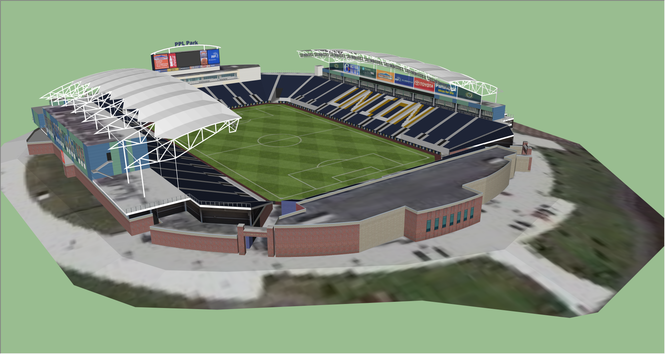SketchUp
The description of SketchUp
SketchUp is a powerful application developed for creating, viewing, and modifying 3D ideas. With its dynamic and creative exploration of 3D shapes, users can swiftly and easily craft various 3D forms. The application boasts an extended set of tools, ensuring that your work with SketchUp is not only efficient but also enjoyable. While the Pro version offers additional features, many find the basic version sufficient for their needs. Its user-friendly interface features two panels with eye-catching icons and a plethora of tools, though there may be a learning curve to master them.
What can SketchUp be used for?
SketchUp is versatile and can be used for a wide range of applications. It's particularly popular for architectural design, interior design, landscape architecture, and mechanical engineering. It can also be used for video game design, urban planning, and woodworking. Whether you are a professional looking to visualize a project before construction or a hobbyist interested in exploring 3D modeling, SketchUp provides the tools necessary for bringing your ideas to life.
SketchUp Tricks & Tips
To get the most out of SketchUp, here are a few tricks and tips:
- Learn the keyboard shortcuts to significantly speed up the design process.
- Use the \"Push/Pull\" tool to extrude any flat surface into a 3D shape easily.
- Take advantage of the \"Tape Measure\" tool for precise modeling and to scale your entire model with a couple of clicks.
- Implement layers and groups to keep your model organized and manageable.
- Explore the extensive library of plugins to expand SketchUp's functionality to fit your specific needs.
Benefits & Features
- User-friendly interface with intuitive toolbars
- Extensive set of drawing and modeling tools
- Ability to create highly detailed models
- Online services for model sharing and collaboration
- Support for a wide range of plugins and extensions
- Available in both a free version and a more advanced Pro version
- Active community and a wealth of educational resources
Pros
- Intuitive interface suitable for beginners and professionals
- Flexible and powerful enough for a variety of design tasks
- Free version offers robust features for casual users
- Strong support community and wealth of tutorials
Cons
- Pro version required for advanced features can be costly
- May experience a learning curve for certain tools and features
- Performance can be sluggish on older or less powerful computers
Final Words
SketchUp stands out as a compelling choice for anyone interested in 3D modeling. The software strikes a balance between complexity and usability, offering enough depth for professional work while remaining accessible for beginners. Whether you opt for the free version or invest in the Pro version, SketchUp is capable of bringing your 3D projects to life with efficiency and ease.
FAQ
Is SketchUp suitable for professional use?
Yes, SketchUp is widely used by professionals across various industries, including architecture, engineering, and design, especially with the additional features found in the Pro version.
Can I use SketchUp on a Mac?
Absolutely, SketchUp is available for both Windows and Mac operating systems, ensuring compatibility across platforms.
Are there educational resources available for learning SketchUp?
Indeed, there is an abundance of resources including tutorials, forums, and user communities dedicated to helping users learn and master SketchUp.