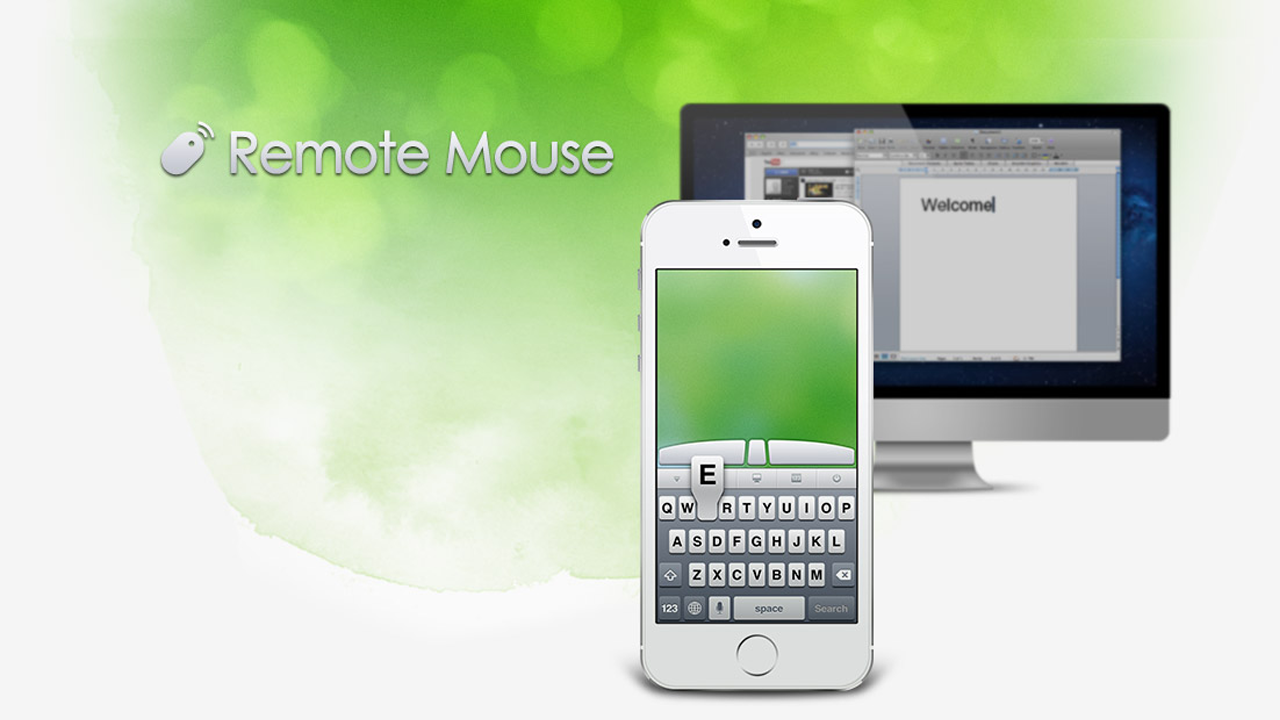Remote Mouse
The description of Remote Mouse
Remote Mouse turns your mobile phone or tablet into a user-friendly remote control for your computer. It simulates the function of wireless mouse, keyboard, and touchpad, also provides a variety of specialty control panels, such as Media Remote, Application Switcher and Web Browsing Remote, which helps users perform specific operations more quickly. The remote mouse app bridges the gap between mobile and desktop use, giving users the ability to control their computer from the comfort of their couch or bed.
What can Remote Mouse be used for?
The app is incredibly versatile, allowing users to control their computer for a variety of tasks without having to sit directly in front of it. This can be particularly useful for those who want to edit documents comfortably from a distance, navigate through files, or even stream movies and TV shows on their computer while enjoying the flexibility to control playback from anywhere in the room.
Remote Mouse Tricks & Tips
Maximize the app's potential by customizing it to your needs. Create shortcuts for your most-used functions, use the app in combination with PowerPoint for seamless presentations, or take advantage of the adjustable touchpad sensitivity settings for different tasks. The app also supports voice typing and quick access to your favorite websites with the web browsing remote panel.
Benefits & Features
- Wireless mouse, keyboard, and touchpad in one app
- Specialty control panels for various functions
- Customizable interface with shortcuts
- Compatible with a variety of operating systems
- Supports voice typing and web browsing control
- Easy to connect via Wi-Fi or 3G/4G network
Pros
- Enhances productivity with remote access to your computer
- Intuitive and easy-to-use interface
- Great for presentations and media control
- No need for additional hardware
Cons
- Dependent on network stability
- May have compatibility issues with certain devices
- Features may be limited in the free version
Final Words on Remote Mouse
The Remote Mouse app is a powerful tool for anyone looking to extend their control over their desktop computer. With its comprehensive features and user-friendly design, it effectively eliminates the constraints of physical proximity to your computer, thereby offering a convenient and flexible computing experience.
FAQ
Is Remote Mouse difficult to set up?
Not at all. Users can easily connect their devices to their computer by installing the Remote Mouse app on their mobile device and the server on their PC, and then connecting both devices to the same Wi-Fi network.
Can Remote Mouse work over the internet?
Yes, Remote Mouse can work over the internet by connecting through a 3G or 4G network, though it is generally more stable and responsive over a Wi-Fi connection.
Does Remote Mouse have any security features?
Yes, the app offers password protection and encrypted data transmission to ensure your remote connection remains secure.