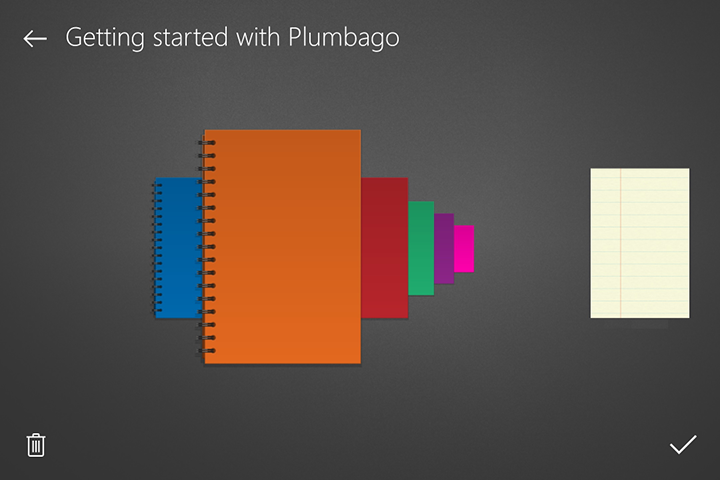Plumbago
The description of Plumbago
Plumbago is a digital notebook application that provides a platform for users to express their creativity and manage their notes efficiently. This free software, designed specifically for Windows, falls under the Design & photography software category and is part of the Graphics Editors subcategory. Developed by Microsoft, Plumbago offers a modern way to sketch, write, and plan your ideas on a digital canvas with the feel of a real notebook.
What can Plumbago be used for?
Plumbago serves as a versatile tool for a variety of users. It is ideal for artists and designers who want to sketch out ideas, students taking notes during lectures, or professionals brainstorming and planning projects. Its user-friendly interface also makes it suitable for casual users who enjoy journaling or creating personalized greeting cards and scrapbooks.
Plumbago Tricks & Tips
To make the most out of Plumbago, users can take advantage of its smooth handwriting feature, which helps in creating more legible and neat writing. Additionally, the infinite canvas allows users to expand their workspace as needed. For a more organized approach, use the notebook-style interface to create different pages and sections. Customizing the pen types and colors can also add a personal touch to your notes and sketches.
Benefits & Features
- Free to download and use, exclusively for Windows
- Realistic handwriting and drawing experience with stylus support
- Infinite canvas for unlimited creativity and expansion
- Notebook-style interface with customizable pages
- Variety of pen tools and color palettes for personalization
- Easy-to-use interface that mimics a traditional notebook
Pros
- No cost to download and user-friendly
- Seamless pen input for natural writing and drawing
- Flexible canvas size to accommodate extensive notes
- Organized like a conventional notebook for easy navigation
Cons
- Limited to Windows users
- May lack advanced features for professional graphic designers
Plumbago stands out as a digital notebook application that captures the essence of traditional note-taking while offering the flexibility and creativity of a digital medium. Through its intuitive design and array of features, it caters to a wide range of users—from students and professionals to artists and casual note-takers. However, its exclusivity to Windows and potential limitations for advanced graphic design work are points to consider before adopting it as your go-to note-taking app.
FAQ
Is Plumbago compatible with all Windows devices?Plumbago is available for Windows devices, but compatibility may vary depending on the device's hardware and operating system version.
Can Plumbago be used with a mouse, or is a stylus required?
While Plumbago is optimized for stylus use to emulate a realistic writing experience, it can also be used with a mouse or touch input.
Does Plumbago support exporting or sharing notes?
Users can export their notes and creations from Plumbago, allowing for easy sharing and collaboration.