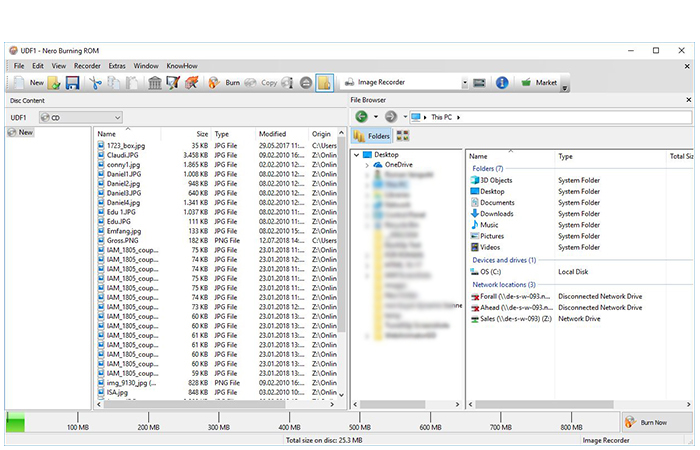Nero Burning ROM
The description of Nero Burning ROM
Nero Burning ROM is widely recognized as the world's premier burning engine. This robust software offers the ability to copy and burn high-quality CDs, DVDs, and Blu-ray Discs. Moreover, it stands out with its capability to rip audio CDs, convert music files, and burn DVD-Video, BDMV, and AVCHD compilations. Its expertise in professional CD, DVD, and Blu-ray Disc production is evident through its support for a vast array of drives. Ensuring the top-notch quality of every disc burned, Nero Burning ROM is the go-to choice for users seeking reliability and excellence in disc burning.
What can Nero Burning ROM be used for?
Nero Burning ROM is versatile, fulfilling a multitude of disc burning needs. It's perfect for creating high-quality audio CDs, effortlessly ripping tracks, and converting music files into various formats. Users can rely on it to preserve their data by burning it onto discs, creating secure backups with the SecurDisc technology. For those dealing with large files, the Nero DiscSpan utility allows splitting data across multiple discs, ensuring efficient storage and retrieval. Additionally, users can burn their personal music compilations in a range of formats, including MP3 Pro and lossless FLAC.
Nero Burning ROM Tricks & Tips
Getting the most out of Nero Burning ROM involves leveraging its advanced functions. One notable feature is the ability to burn to multiple recorders simultaneously, which is a huge time-saver for mass production. Users can also benefit from the SmartFit feature of Nero DiscSpan, which intelligently splits large files across the appropriate number of discs. To enhance the longevity of your discs, use the SecurDisc technology that provides data protection and readability over time. Lastly, don't forget about the software's capability to combine different disc types to minimize the number of discs used for storing data.
Benefits & Features
- High-quality disc burning of CDs, DVDs, and Blu-ray Discs
- SecurDisc technology for more durable and secure discs
- Support for a wide variety of audio formats including MP3 Pro and FLAC
- Capability to burn to multiple recorders simultaneously
- Advanced DiscSpan options for splitting oversized files
- SmartFit feature for efficient disc space utilization
- Supports the largest variety of drives
- Audio ripping and file conversion features
- Ability to combine different disc types
Pros
- Renowned burning engine that ensures top quality
- Extensive compatibility with different disc formats and drives
- Comprehensive feature set for a personalized burning experience
- User-friendly interface that simplifies complex tasks
- SecurDisc technology enhances the longevity and security of discs
Cons
- May be overwhelming for beginners due to its extensive features
- Potentially more expensive than simpler burning software
- Resource-intensive application which may not perform optimally on older systems
Final Words
Nero Burning ROM stands as a pillar of reliability and excellence in the realm of disc burning software. Its extensive range of features and compatibility with numerous drives and disc formats makes it an ideal choice for both personal and professional use. While it might present a steep learning curve for newcomers and demand a robust system for smooth operation, the benefits it offers are undeniable for those seeking a comprehensive disc burning solution.
FAQ
Is Nero Burning ROM compatible with all types of drives?
Yes, Nero Burning ROM supports the largest variety of CD, DVD, and Blu-ray drives.
Can Nero Burning ROM be used to create secure data backups?
Absolutely, Nero Burning ROM's SecurDisc technology ensures your data is burned onto discs that are both durable and secure.
Does Nero Burning ROM allow burning to multiple recorders at once?
Yes, Nero Burning ROM can record to up to 32 different recorders simultaneously, making it highly efficient for duplicating discs.