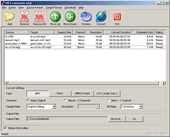MP3 Converter
The description of MP3 Converter
MP3 Converter emerges as a swift and user-friendly tool for those who frequently find themselves needing to convert audio files on a Windows platform. This converter handles a wide array of formats, including RM, RMVB, WMV, AVI, MPEG, MOV, and QT, converting them effortlessly to MP3, WAV, AVI, WMA, and OGG. The interface is designed for ease of use, requiring no extensive learning curve — a few clicks and your file is on its way to being converted, regardless of its size.
What can MP3 Converter be used for?
MP3 Converter is highly versatile, enabling users to convert audio files for various purposes. Whether for compatibility with different media players, reducing file size for storage, or creating uniform audio formats for a playlist, this tool stands ready to meet your needs. It's also ideal for extracting audio from video files, creating ringtones, or preparing files for audio editing software.
MP3 Converter Tricks & Tips
To maximize your use of MP3 Converter, consider batching files to save time. You can also adjust the quality settings to balance file size and audio fidelity. Use the preview feature to check the sound before converting a full file, and don't forget to explore the advanced settings for custom bitrates, sample rates, and channels.
Benefits & Features
- Supports a broad range of audio and video formats
- Intuitive, user-friendly interface
- Fast conversion speed
- Batch processing capabilities
- Quality adjustment options
- Audio extraction from video files
- Preview function for audio files
Pros
- Multiple format support enhances versatility
- Quick setup and straightforward operation
- Efficient conversion even for larger files
- No prior technical knowledge required
Cons
- Limited editing features for audio files
- May not support some less common formats
Final Words on MP3 Converter
MP3 Converter stands out as a reliable and efficient solution for audio file conversion needs. Its extensive format support and straightforward interface make it accessible to users of all skill levels. While it may not offer advanced editing features, its core functionality is robust, making it a valuable tool for those needing quick and easy audio conversions.
FAQ
Does MP3 Converter support batch conversions?
Yes, MP3 Converter allows for batch processing, enabling you to convert multiple files in one go.
Can I adjust the output quality of the audio files?
Absolutely, the software provides options to customize the bitrate and quality of the output files.
Is MP3 Converter suitable for beginners?
Definitely, its intuitive interface ensures that even users with no prior experience can navigate and use the tool effectively.