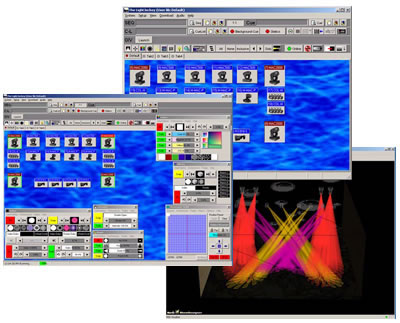Lightjockey 2
The description of Lightjockey 2
LightJockey 2 is a highly flexible and user-friendly Windows-based lighting controller, which has established itself as an industry standard for PC controllers. Renowned for its intuitive interface, it is specifically designed to manage all Martin fixtures and any updates they may receive. The centerpiece of LightJockey is the Solid Beam Virtual Visualizer, offering high-quality, realistic 3D beam visualizations. For those looking to integrate music, LightJockey boasts digital audio capabilities, interfacing seamlessly with Winamp™ for a wide range of audio files, including MP3, and also features audio CD ROM support. Additional functionality includes SMPTE and MIDI timecode compatibility and a show-saver backup feature to safeguard your work.
What can Lightjockey 2 be used for?
LightJockey 2 finds its place in various environments, from live shows and events to clubs and theaters. It serves as a comprehensive lighting control solution, enabling technicians and designers to orchestrate complex lighting setups with ease. Users can synchronize lighting to music, create intricate light shows for concerts or corporate events, and design the ambiance for nightclubs or theatrical productions.
Lightjockey 2 Tricks & Tips
To maximize LightJockey 2's potential, users should explore its virtual visualizer to pre-visualize scenes before live deployment. Taking advantage of its compatibility with Winamp™ allows for the creation of dynamic lighting sequences that perfectly match the audio tracks. Regularly updating fixture libraries and creating backup files will ensure a smooth, uninterrupted experience.
Benefits & Features
- USB to DMX Interface for seamless hardware connection
- Supports all current and upcoming Martin fixtures
- Solid Beam Virtual Visualizer for accurate 3D simulations
- Digital audio integration with Winamp™ and MP3 compatibility
- Audio CD ROM capability for diverse audio file management
- SMPTE and MIDI timecode support for precise synchronization
- Show-saver backup feature to prevent loss of shows
Pros
- Intuitive user interface
- High-quality 3D beam visualization
- Extensive audio synchronization features
- Regular fixture library updates
- Reliable show backup functionality
Cons
- May have a learning curve for new users
- Requires a compatible USB to DMX interface
- Dependent on Windows operating system
Final Words on Lightjockey 2
LightJockey 2 stands out as a top-tier lighting control software, offering an array of features that allow for creative and precise lighting design. Its integration with digital audio, robust visualization tools, and user-friendly interface make it a staple for lighting professionals. While it may present a learning curve for newcomers and is dependent on additional hardware and Windows OS, the benefits it provides make it a worthwhile investment for serious lighting aficionados.
FAQ
Is LightJockey 2 compatible with all types of lighting fixtures?
LightJockey 2 is designed to support a wide range of lighting fixtures, with a particular focus on Martin fixtures. It regularly updates its fixture library to accommodate new models and technologies.
Can LightJockey 2 operate on any version of Windows?
LightJockey 2 is compatible with several versions of Windows, but it is always best to check the specific system requirements for the version of LightJockey you intend to use.
Does LightJockey 2 allow for lighting control in real-time?
Yes, LightJockey 2 offers real-time control over lighting setups, allowing for live adjustments and on-the-fly creativity during shows and events.