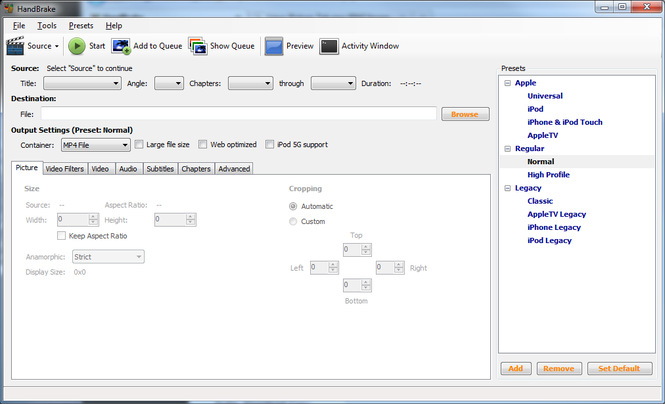HandBrake
The description of HandBrake
HandBrake is a highly regarded open-source software designed for converting DVDs to MPEG format. This free tool stands out for delivering excellent results and is compatible with Windows operating systems. With its advanced capabilities, HandBrake allows for 2-pass conversions, dual soundtrack encoding, and provides a bitrate calculator to adjust video quality based on the desired final file size. Additional features include cropping of black bars, chapter selection, subtitle support, and the ability to encode in grayscale.What can HandBrake be used for?
HandBrake is a versatile tool that facilitates the conversion of DVDs and other video formats into MPEG-4 files. The software is adept at handling various DVD-like sources including VIDEO_TS folders, VOB and TS files, DVD images, and physical DVDs, as long as they are not protected by encryption methods such as CSS. For successful conversions, users need to have the appropriate codecs installed, such as DivX, Xvid, OGM, or 3ivx.
HandBrake Tricks & Tips
Maximizing the potential of HandBrake involves understanding its features and functionalities. For instance, to ensure the highest quality output, users can utilize the 2-pass encoding feature. When working with file size constraints, the bitrate calculator becomes an invaluable tool to balance quality and size. For those who need to convert videos for devices with different screen sizes, HandBrake's cropping function can remove unnecessary black bars, and its support for various subtitle formats allows for a wide range of customization.
Benefits & Features
- Completely free and open-source
- Supports a wide range of DVD-like sources
- 2-pass conversion for enhanced quality
- Dual soundtrack encoding capability
- Bitrate calculator to manage video quality and file size
- Ability to crop out black bars for optimized viewing
- Chapter selection for targeted conversions
- Subtitle support for multiple formats
- Grayscale encoding option
Pros
- No cost to use
- User-friendly graphical interface
- Robust format support and conversion options
- Advanced features for video quality control
Cons
- Lacks support for encrypted DVDs
- Requires additional codec installations for certain formats
HandBrake for Windows stands as a formidable choice for anyone in need of reliable video conversion software. Its comprehensive set of features combined with the flexibility it offers makes it an essential tool for both novices and experienced users. While it may have limitations in handling encrypted content and requires some technical knowledge for codec installations, its strengths overwhelmingly benefit those looking to convert and manage their video libraries effectively.
FAQ
Is HandBrake legal to use for DVD conversion?Yes, HandBrake is legal to use for converting DVDs that you own, as long as they are not protected by encryption methods like CSS.
Can HandBrake convert videos to formats other than MPEG?
Yes, HandBrake can convert videos to various formats including MP4 and MKV, alongside MPEG.
Does HandBrake offer video editing features?
While HandBrake isn't a dedicated video editing program, it does offer basic editing features such as cropping and subtitle management.