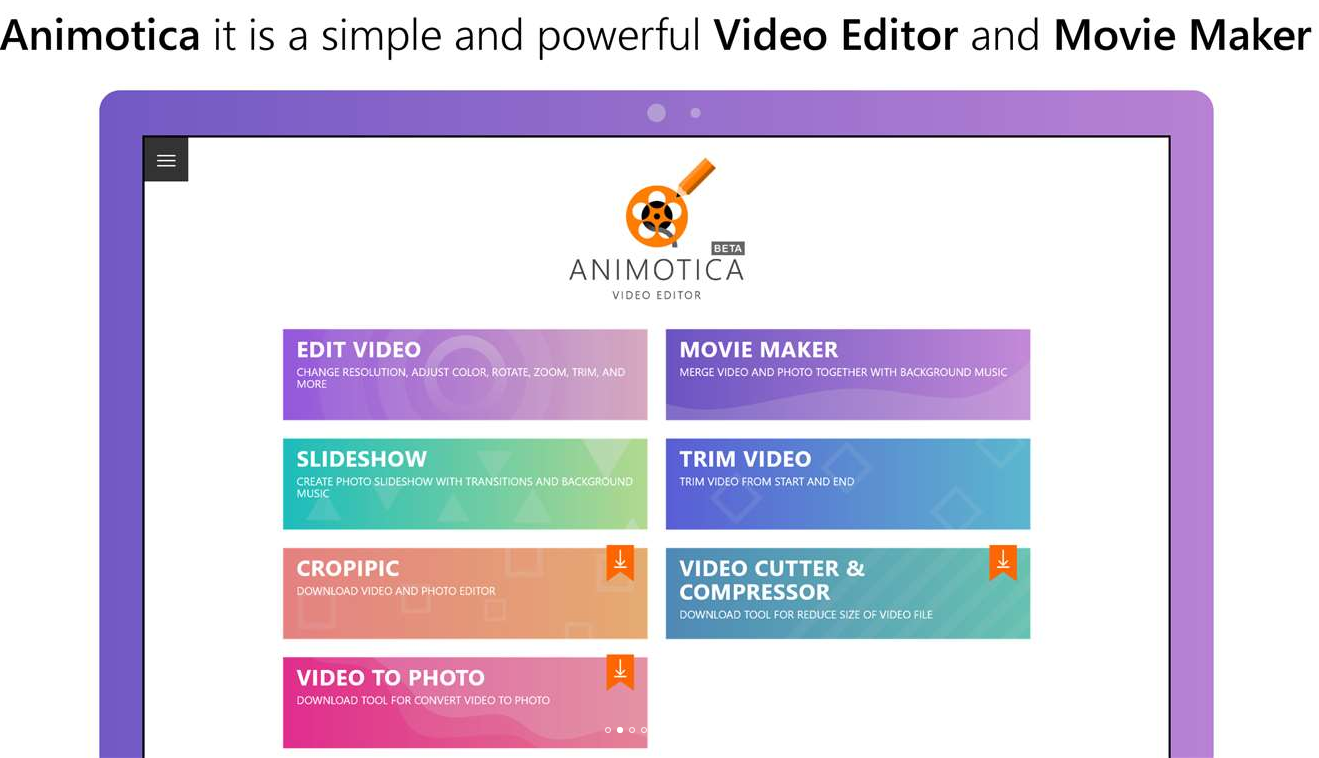Animotica - Video Editor
The description of Animotica - Video Editor
Animotica is a user-friendly video editing software designed for Windows 10 users. It empowers creators to produce eye-catching video content, whether it's editing video clips, assembling slideshows, or crafting full-fledged movies. With a focus on simplicity, Animotica is a go-to tool for content destined for platforms like Instagram, YouTube, and beyond.
What can Animotica - Video Editor be used for?
Animotica is versatile and can be used for a wide range of video projects. This includes creating personal video memories, educational content, promotional material for businesses, and social media posts. It's particularly useful for YouTubers and Instagram influencers who require a straightforward solution for editing their content before publishing.
Animotica - Video Editor Tricks & Tips
To get the most out of Animotica, users should explore its array of features like color tuning to correct video colors or to create a specific mood. Additionally, playing with transitions can lead to smooth storytelling, while using the split and trim functions can help in crafting a tight, engaging narrative. Overlaying text and stickers not only adds information but also personality to your videos.
Benefits & Features
- Intuitive user interface that's easy to navigate
- Wide range of editing tools including trimming, splitting, and merging clips
- Color correction options to enhance the visual appeal
- Collection of transitions to create seamless video narratives
- Text and sticker overlays for added information and flair
- Supports various video formats and resolutions
- Direct sharing options to popular social media platforms
- Slideshow maker with customizable animation effects
Pros
- Simple to use for beginners
- Enough features for more advanced users
- Provides quick editing capabilities for social media content
- No steep learning curve
- Regular updates with new features and improvements
Cons
- Limited functionality compared to professional editing software
- May not be suitable for complex video editing tasks
- Free version includes watermarks
Final Words About the App
Animotica strikes a balance between simplicity and functionality, making it an excellent choice for novice editors or those looking to quickly edit and share content online. While it may not replace high-end video editing suites, it provides a solid foundation for most video editing needs on Windows 10.
FAQ
Is Animotica suitable for professional video editing?
Animotica is more suited for amateur and semi-professional editing. Professionals may find it lacking in advanced features required for intricate editing tasks.
Can Animotica handle 4K video editing?
Yes, Animotica supports editing of 4K videos, allowing users to create high-resolution content.
How does Animotica handle video exports?
Animotica allows users to export videos in various formats and resolutions, making it easy to share content across different platforms and devices.